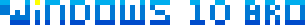How to upgrade to Windows 10

Windows 10 will be released worldwide on July 29th, 2015: there are plenty of questions on how you'll upgrade to Windows 10, if it's worth it, and what the costs would be. Let's start with system requirements: they're the same as Windows 7 - in other words, if your computer is able to run Windows 7, it will likely have no issues running Windows 10. (But Microsoft will release an upgrade eligibility tool which will definitely tell you if your PC is powerful enough to run Windows 10). There are also costs involved, covered in our "Windows 10 prices and upgrade costs" tutorial. In this tutorial, we'll focus on which edition of Windows 10 you can upgrade to, and how much that would generally cost you. Ultimately, your "
upgrade path
" depends on which version of Windows you are currently using, and how much you are willing to pay.
From which Windows version, to which Windows 10 edition?

Currently, Microsoft is offering a free* upgrade deal that will last for one year. You can now reserve your Windows 10 upgrade, even before Windows 10's official release date of July 29th, 2015. To take advantage of the free upgrade, you'll need to take action by July 28th of 2016. * The upgrade will only be free for users running Windows 7 or Windows 8.1 (if you are still running Windows 8, you can upgrade to 8.1 for free, through Windows Update). Before reading on, you may want to get familiar with the differences between Windows 10 editions.
Upgrading from Windows 7
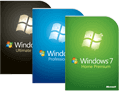
First of all, you need to be running Windows 10 Service Pack 1 ("
SP1
"). That shouldn't be a problem, since Windows Update will have delivered it long ago if you keep your PC up-to-date. (If you're not yet running Windows 7 SP1, go change your Windows Update settings in Windows 7 to get the latest updates).

If you're running Windows 7 Starter, Home Basic, or Windows 7 Home Premium edition, you'll be able to upgrade for free to Windows 10 Home. If you're running any of these editions of Windows 7, but want to upgrade to Windows 10 Professional, you'll need to pay $99, even during the first year. Microsoft calls this the "
Windows 10 Pro Pack
" upgrade.
If you are running Windows 7 Professional or Windows 7 Ultimate, you will get a free upgrade to Windows 10 Pro (the "Professional" version of Windows 10).
If you wait longer than that first year of freebie upgrades, the pricing will be $99 (US) to get Windows 10 Home edition, and $199 US to get Windows 10 Pro.
Upgrading from Windows 8.1
If you are running Windows 8, you'll first need to upgrade to Windows 8.1, a free upgrade (it's always been a free, that has nothing to do with the free upgrade to Windows 10). Windows 8.1 sounds like a service pack, but Microsoft considers it a full version of Windows; think of Windows 8.1 as "Windows 9", which was never released.

If you are on Windows 8.1 RT, you will get a free upgrade to Windows 10 Home, if you upgrade within a year from July 29th, 2015. If you want to move straight to Windows 10 Pro, you will have to pay $99 US to get the "
Windows 10 Pro Pack
" upgrade.
For Windows 8.1 Pro / Windows 8.1 Pro for Students, you'll get a free upgrade to Windows 10 Pro, as long as you upgrade within a year.
After July 29th, 2016, you will need to pay $99 US to get Windows 10 Home, and $199 US to get your hands on the Pro edition of Windows 10.
Upgrading from Windows 8 Mobile edition

If you are running Windows Phone 8.1, you'll be able to upgrade for free to Windows 10 Mobile edition, but this will depend mostly on the hardware capabilities of your smartphone, and on the policies of the cell carrier.
Many providers will let you exchange your Windows 8 phone for a Windows 10 phone, as a promotion or as part of the cell phone plans like "Next", which allow you to upgrade your devices for a nominal fee every "x" years.
Buying Windows 10 boxed software from a store (or online)

The box version of Windows 10 Home edition will cost $119 US (MSRP), and boxed version of Windows 10 Pro will cost $199 US, also MSRP. By August 2015, we'll see what these boxed versions of Windows 10 look like, and what they sell for. Amazon has already added a Windows 10 product page on its website (pictured left). When it comes to software, Amazon offers both physical media shipped to you, but also authorized software downloads. Presumably, in the case of Windows 10, it will only offer the DVDs, at least for the first year.
Upgrading to Windows 10 from Windows Vista or Windows XP
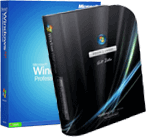
For computers on which you are still running any edition of Windows XP or Windows Vista, you'll have to pay full price for the upgrade, assuming that your PC is capable of running Windows 10. As things stand, you'll need to buy the boxed version DVD and pay the prices listed above ($119 for Home edition, and $199 for the Pro edition).
However, it's possible that Microsoft will allow upgrading for less (say, $99 and $199, respectively), by downloading the upgrade to be burned to DVD or written as bootable ISO to a USB flash drive. Maybe even a software-in-place upgrade (download and run an installer). At this point, it's speculative. The first step for you is to read "Will my computer be able to run Windows 10?"