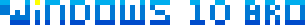What are the differences between each Windows 10 edition?
 As often, Microsoft can be confusing with its branding. Windows 10 is no exception, which means that we end up with seven different editions. But for most of us, only three editions matter: two for desktop PCs / laptops / tablets, and one for mobile. Summary: Windows 10 Mobile is designed to run on Windows phones. Windows 10 Home and Windows 10 Pro are designed to run on PCs, laptops, and some tablets. Windows 10 Enterprise and Windows 10 Education are editions specialized for large companies and schools. Windows 10 Mobile edition is reserved for ultra portable mobile devices (screens under 8 inches in size). Windows 10 Mobile Enterprise is geared towards large organizations.
As often, Microsoft can be confusing with its branding. Windows 10 is no exception, which means that we end up with seven different editions. But for most of us, only three editions matter: two for desktop PCs / laptops / tablets, and one for mobile. Summary: Windows 10 Mobile is designed to run on Windows phones. Windows 10 Home and Windows 10 Pro are designed to run on PCs, laptops, and some tablets. Windows 10 Enterprise and Windows 10 Education are editions specialized for large companies and schools. Windows 10 Mobile edition is reserved for ultra portable mobile devices (screens under 8 inches in size). Windows 10 Mobile Enterprise is geared towards large organizations.
The "Windows 10 Home" and "Windows 10 Pro" editions
The two editions you'll want for your desktop computer, laptop, or medium-to-large tablet are Windows 10 Home, (equivalent to Windows 7 Home Premium), or Windows 10 Pro (which corresponds to Windows 7 Professional).
 Windows 10 Home, the cheapest edition, lacks some features (see "Windows 10 pricing"). Windows 10 Pro, like Windows 7 Professional and Ultimate editions, includes advanced functionality like hard drive encryption ("
Windows 10 Home, the cheapest edition, lacks some features (see "Windows 10 pricing"). Windows 10 Pro, like Windows 7 Professional and Ultimate editions, includes advanced functionality like hard drive encryption ("BitLocker
") and lets your PC be accessed via Remote Desktop. There is no "Ultimate edition" for Windows 10. For most non-techies and home users, Windows 10 Home will be perfectly fine, no need to pay twice as much for the Pro version!
Networking limitations in Windows 10 Home edition
 You can join a Windows Domain in Windows 10 Pro, but you can't in Windows 10 Home; however, both editions let you access and join a workgroup. Homegroups should also be available on all non-server editions of Windows 10 ("
You can join a Windows Domain in Windows 10 Pro, but you can't in Windows 10 Home; however, both editions let you access and join a workgroup. Homegroups should also be available on all non-server editions of Windows 10 ("Windows Server 10
"). Briefly, a Windows workgroup or homegroup are like a domain, but very basic, and without support for advanced networking and directory permissions used in large organizations. Homegroups are specifically tailored for home uses, like sharing files, videos, and pictures.
Windows 10 Enterprise (desktop edition)
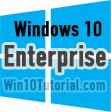 Windows 10 Enterprise will only be available as an upgrade from Windows 10 Pro, not any other edition or version of Windows. This edition doesn't make sense for home users, and probably not for most small businesses either. You'll notice that Windows 10 Enterprise is not even mentioned in our "How to upgrade to Windows 10" tutorial: that's because it won't be an edition of Windows that's available as a free upgrade for the first year. Although anyone -business or individual- can upgrade from Windows 7 Professional or Windows 8.1 Pro to Windows 10 Pro, for free as long as it's done within a year (start counting on July 29th, 2015). But for everyone, upgrading to Enterprise will not be free.
Windows 10 Enterprise will only be available as an upgrade from Windows 10 Pro, not any other edition or version of Windows. This edition doesn't make sense for home users, and probably not for most small businesses either. You'll notice that Windows 10 Enterprise is not even mentioned in our "How to upgrade to Windows 10" tutorial: that's because it won't be an edition of Windows that's available as a free upgrade for the first year. Although anyone -business or individual- can upgrade from Windows 7 Professional or Windows 8.1 Pro to Windows 10 Pro, for free as long as it's done within a year (start counting on July 29th, 2015). But for everyone, upgrading to Enterprise will not be free.
Windows 10 Mobile edition
 All new pocket-sized mobile devices (screen size of at most 8 inches), will come with Windows 10 Mobile pre-installed. For current owners of Windows Phones running Windows 8.1 Mobile, it is possible that an upgrade to Windows 10 Mobile will be offered. This will depend on Microsoft's arrangements with their partners (mobile carriers, chiefly), but also on the hardware limitations of the Windows 8.1 phones in question. Tablets with displays over 8 inches in diagonal will run Windows 8 Home or Windows 8 Pro. (The concept of Windows "
All new pocket-sized mobile devices (screen size of at most 8 inches), will come with Windows 10 Mobile pre-installed. For current owners of Windows Phones running Windows 8.1 Mobile, it is possible that an upgrade to Windows 10 Mobile will be offered. This will depend on Microsoft's arrangements with their partners (mobile carriers, chiefly), but also on the hardware limitations of the Windows 8.1 phones in question. Tablets with displays over 8 inches in diagonal will run Windows 8 Home or Windows 8 Pro. (The concept of Windows "RT
", which could not run regular Windows programs, is gone.)
Windows 10 Mobile Enterprise
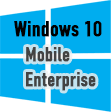 Windows 10 Mobile Enterprise edition, which includes functionality designed for remote management by IT staff, will likely be restricted to large companies, government agencies, and schools / universities. Just like Windows 10 Mobile, it will probably be available as an upgrade, installed remotely or delivered as a download, to Windows 10 Mobile users, and possibly some Windows 8.1 Mobile users.
Windows 10 Mobile Enterprise edition, which includes functionality designed for remote management by IT staff, will likely be restricted to large companies, government agencies, and schools / universities. Just like Windows 10 Mobile, it will probably be available as an upgrade, installed remotely or delivered as a download, to Windows 10 Mobile users, and possibly some Windows 8.1 Mobile users.
Windows 10 Enterprise edition (mobile and desktop versions)
One feature common to both Windows 10 Enterprise and Windows 10 Mobile Enterprise is the ability to view and download custom apps from a private app store. For security reasons (and fend off industrial espionage, and to keep one's competitive advantage), apps used within the context of the organization should not be visible to outsiders.
Windows 10 Education edition
Like Windows 10 Enterprise, the Education edition is designed for large scale management of devices, but in this case custom-tailored for academia.
Windows 10 IoT Core
 This final edition of Windows 10 is called "
This final edition of Windows 10 is called "IoT
", which stands for "Internet of Things
" (think of target devices like Arduino or Raspberry Pi). That's the term used to describe connected machines talking to one another, or to your smartphone, wirelessly. Windows 10 IoT is similar to Windows Embedded, which runs on specialized industrial systems, ATMs, mining and drilling rigs, etc. (And speaking of industrial operating systems, Microsoft has announced its intention of creating specialized non-IoT versions -editions, really- of Windows 10, designed to run on very specific hardware.) For a bit of fun, see the projects Microsoft has featured on its Windows 10 IoT page.